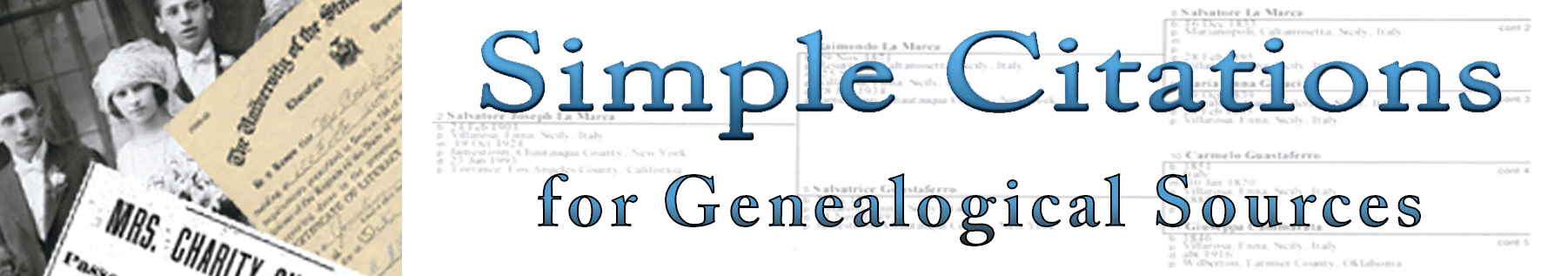The Templates
Note: The information on this page may be a bit technical as it describes how I developed Simple Citations and provides a rationale for the decisions I made.
Simple Citations is based on the premise that there exists a finite number of data fields that can be used to accurately cite ALL genealogical sources. As explained elsewhere on this site, there is a "Master Template" that contains all of these data fields, and three templates that are subsets of the Master Template. The following chart shows the relationship between the Master Template and the other ones. In actual practice, I have never used the Master Template although, should a change be made in one of the others, it must also be included in the Master. Fields that are REQUIRED for all genealogical sources are highlighted in pink (it would be very nice if RootsMagic added a feature to their templates that required some fields to be completed). An explanation for each element (field) is provided on the chart below.
The Templates |
||||
| Master | Traditional | Non-traditional | Census | |
| Master Source | ||||
| Primary Creator | * | * | * | |
| Department or Office | * | * | * | |
| Author(s)/Creator(s)/Editor | * | * | ||
| Role | * | * | ||
| Date | * | * | * | * |
| Source/Book Title | * | * | ||
| Source Subtitle | * | * | ||
| Title (article, document, etc.) | * | * | ||
| Source Description | * | * | * | |
| Person(s) of Interest | * | * | * | |
| Publisher | * | * | * | |
| Publisher Location | * | * | * | |
| Source Details | ||||
| Page Number(s) | * | * | * | * |
| Person | * | * | * | * |
| Location | * | * | * | * |
| Census Enum. Dist. | * | * | ||
| Census House ID | * | * | ||
| Repository | * | * | * | * |
| URL | * | * | * | * |
| Date File Accessed | * | * | * | * |
| Misc. Ref. Number | * | * | * | * |
| Personal ID | * | * | * | * |
Explanation of Each Element
Master Source
The Master Source contains data pertaining to the source. The Master Template contains five elements that are required, however, only three of these are REQUIRED for each citation (and that decision is made within the Traditional, Non-Traditional, or Census templates - that way, you don't need to worry about which one to use. Specifically, decisions must be made about using either the "Primary Creator" or "Author(s)/Creator(s)/Editor(s)" elements. Both of these serve to identify the author, creator, or maintainer of a source and serve as the lead element in the citation. The reason that there are two sets of fields (which are both used for the same element) is that formatting by RootsMagic can be made a bit easier (behind the scene) depending upon the type of information that's required. These are described below:
- Primary Creator: This element is used to identify the creator or maintainer of a source. As it is highly likely that this will be an entity (and not an individual person or author), it is used only with the non-traditional and census templates. Examples include the name of an agency, institution, or other entity. This field may also contain of the name of a state or country.
- Department or Office: this in an optional field that may be used to identify a department, office, or other agency that is subservient to the "Primary Creator". Similarly, it is used only with the non-traditional and census templates.
- Author(s)/Creator(s)/Editor: This element is used to identify the author, creator, or entity that created a traditional source (more than likely, this field will include the name of a real person[s]). This field is only used by the Traditional Template.
- Role: This is an optional element that clarifies the role for the Author/Creator/Editor. If this element is needed, terms such as "editor", "transcriber", etc. may be included. It is NOT necessary to indicate when someone is an author (as that's already implied by the previous field, with is required).
Again, the above fields require that a decision be made prior to entering the data. However, as these are handled automatically by the templates, there is no need for end users to worry about them (unless you're using a program other than RootsMagic).
- Date: This is a REQUIRED field. It is very important to determine when a source was created and to document that information down to the exact date (if possible). That, however, can't always be done and, if a date is not know, then an estimate must be made to enter information in this field. If an exact date is not known, then genealogy programs will allow qualifiers to be used to describe dates (when these are not known). These often include:
- About (or Circa)
- Before
- After
Similar to the situation with the creator/author/maintainer of a source, all sources are REQUIRED to have either a title or a description (the resulting citation does not need both). Again, users do not need to determine which is correct as this matter is handled automatically by the use of the traditional, non-traditional, or census templates.
- Source/Book Title: This is a REQUIRED field that is only used when a traditional (printed) source can be cited in a bibliography. It may include the name of a book, magazine, journal, etc.
- Source Subtitle: This is another optional field that may only be used if a book title (above) has been cited and has a subtitle. Entering information in this field without a Source/Book Title is not permitted.
- Title (article, document, etc.): This field is only used for traditional sources. The title of an article or chapter within a book or magazine may by entered here.
- Source Description: This is a REQUIRED field for non-traditional sources and census records. It is usually used to provide a description of sources which do not have a specific title (with census records, it is used to describe the specific census).
The following are optional fields found under "Master Source":
- Person(s) of Interest: This field is used only for non-traditional and census records. In the event that a source refers to multiple individuals of the same family, the family name may be listed here. Often, gravestones will list more than one individual (i.e., the names of a married couple). Census records are also organized around families. Examples of entries in this field might include: "The Brown Family", "Bob Doe and Jane Doe", etc. The name of an individual found on gravestone (with only one name) may also be included here.
- Publisher: This field is ONLY used if the source was found from a traditional source that might be found in a bibliography. The name of the publishing house is appropriate to place here. If the source cannot be cited in a regular bibliography, then this field must be left empty.
- Publisher Location: This element can only be used if a traditional publish can be listed. It is used to identify the location of the publisher (usually by citing the name of the city and state). It is NOT used to describe the location of where an event occurred.
Source Details
Source details contain information about INDIVIDUALS found within a source. As a source can contain thousands, if not millions of individuals (especially census records), details to find an individual within the source are included here.
- Page Number(s): This is an optional filed that is used only if a source has been assigned a page number (or, in the case of a census record, a sheet number). Do not include any other information in this field. As many sources (such as a city directory) refer to multiple individuals, the decision was made to include all page numbers as part of Source Details.
- Person: Although this field is optional, it is used a great deal to indicate the name of the individual that the source contains. If that same person is listed individually (and not with any one else) under "Person(s) of Interest" under "Master Source," then this field is left blank.
- Location: This is an optional field that is use to record the location of an event that's documented by the source (e.g., the location where Uncle Rufus and Aunt Myrtle were married). The name of the city, county, state, and country may be listed here. No other information should be included. The conventions I use are to list the word "County" following the county's name (since many cities and counties have the same name), and I exclude "United States of America" for all U.S. sources (as the country is inferred by the presence of a state in the citation. For example, I would cite an event that occurred in Erie, PA as "Erie, Erie County, Pennsylvania."
- Census Enum. Dist.: This is an optional field that is only used for census records. I'm not entirely convinced that it's necessary in a citation, although it is helpful in some circumstances.
- Census House ID: This is another field that is entirely optional and is only used for census records. It may include the house address, dwelling number, and family number. In practice, I never enter the house number (as it's really not necessary to locate the source) and often include the following: "dwelling 52, family 53". Again, I'm not convinced that this information is necessary and, if I do keep it, may split it into two fields, dwelling and family - just to make data entry easier.
- Repository: This is an OPTIONAL field and I use it only to note the location of an item found on the Internet or is a one-of-a-kind item held by a private source. UNDER NO CIRCUMSTANCES should the source of a source be included here! (I've seen many people [esp. obsessive compulsive splitters <SMILE>] note that they obtained a copy of the source from the Internet but that the document had been copied from another library. This field should ONLY state the name of the web site or the source where you obtained or saw it if it is a one-of-a-kind item held in a private collection. Examples include:
- "Ancestry.com"
- "privately held by [name of the owner]" - used when the location of an original one-of-a-kind document is known.
- "copy in possession of [name of the owner]" - this is used if the location of the original is unknown or impossible to obtain but you (or someone you know) has a copy.
- URL: This is an optional field for sources found on the Internet. While it is possible to include the full internet address of a source, these can become very long and also have a tendency to change frequently. In addition, many sites are subscription services and the exact URL may be relevant only to one person while they are logged on to their account. In practice, I've come to list only the URL of the homepage as that provides enough information to seek out the document again.
- Date File Accessed: This is another optional field used only when obtaining/viewing a source via the Internet.
- Misc. Ref. Number: This is a rarely used optional field that I use to record important information obtained from a source. Examples of entries might include a social security number, driver license number, vital record number, etc. It is not used for any other purpose.
- Personal ID: This field is also optional but is something that is highly valuable to use. While this information would never been included in information you share with most others, I label all of my documents with a number. (I usually use the first three letters of the surname related to the document, followed by a 3-digit number.) Feel free to create your own system but use it faithfully!